Breathe New Life Into Your Art and Gain Confidence Drawing on The Ipad
For all the drawing I've done I still face trepidation and hesitation when faced with a white sheet of paper or a blank canvas. Making a mess of it always lurking in the back of my mind. Of course we can erase or tear it up, or paint over it and there is certainly value in making mistakes in art and learning how to fix it.
"Creativity is allowing yourself to make mistakes. Art is knowing which ones to keep" ~ Scott Adams
This is where the Ipad comes in, because somehow it has freed me up to experiment and become a lot looser in my drawing. I don't have the nagging thoughts lurking in the background when using the Ipad. I can draw it, erase it, tweak it, add to it, put it through apps, manipulate it and make a thorough mess. Each step in the process I am figuring out what works and what doesn't work with the knowledge that I can go back to the basic drawing that I saved and start the process all over again.
I started with pro finger sketch, then put the chair through the DistressedFX (review on apphotography) filter. With the filter I added an image underneath the chair drawing giving it those colours. I then used Distressed FX to add the dog to the chair, save it, then added yet another photo underneath the dog sitting on the chair.
LINKS
For iphone photography reviews and tips check out Appotography. I upload my iphone pics to
my ipad and use as layers for drawings.
30 cool examples of artwork on ipad at todayinart.
Distressed FX flickr page
How inspiring is the amazing work of
Kyle Lambert's painting using Procreate
I started with pro finger sketch, then put the chair through the DistressedFX (review on apphotography) filter. With the filter I added an image underneath the chair drawing giving it those colours. I then used Distressed FX to add the dog to the chair, save it, then added yet another photo underneath the dog sitting on the chair.
For iphone photography reviews and tips check out Appotography. I upload my iphone pics to
my ipad and use as layers for drawings.
30 cool examples of artwork on ipad at todayinart.
Distressed FX flickr page
How inspiring is the amazing work of
Kyle Lambert's painting using Procreate
thanks for dropping by
cheers Jafabrit
~
Disclaimer: I am not being paid or receiving any benefits for sharing the links and info, this post is purely my personal opinion and experience.


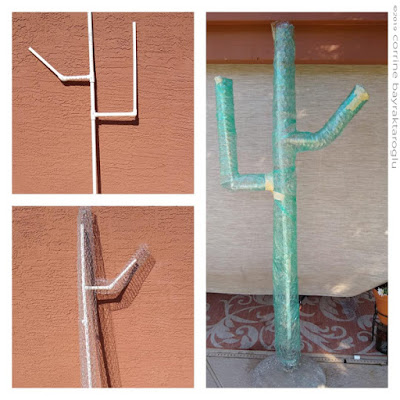
Comments